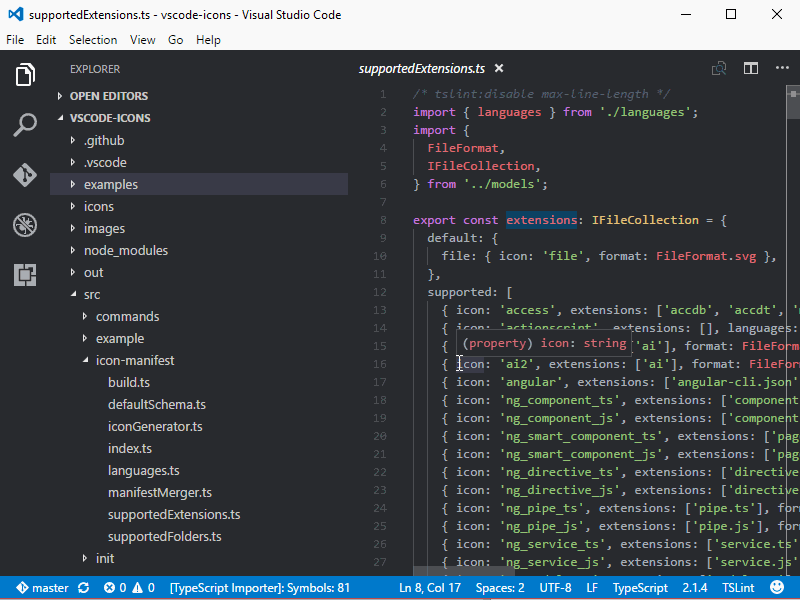A couple of months ago I switched to VSCode, an open-source code editor and it’s been great! Prior to this, I was a big fan of Sublime Text 2, 3 and Atom. I came across an article about VScode on Medium and decided to give it a try.
As far as I know, it’s built on Electron, the same way as Slack, but developers from Microsoft tweaked it so that it doesn’t feel laggy at all. Here are some of my thoughts.
Pros:
- It’s open-source.
- It’s as fast as Sublime Text.
- There’s a great number of extensions.
- Frequently updated.
- Multiple integrated terminals.
Cons:
- Some of the UI elements are not customisable e.g. sidebar link colour.
- Consuming too much RAM, but if you’re a developer it’s worth investing in RAM.
Bonus
I use a Spacegray theme with these extensions, which you may find useful.
Auto Close Tag
Automatically add HTML/XML close tag, same as Visual Studio IDE or Sublime Text does.
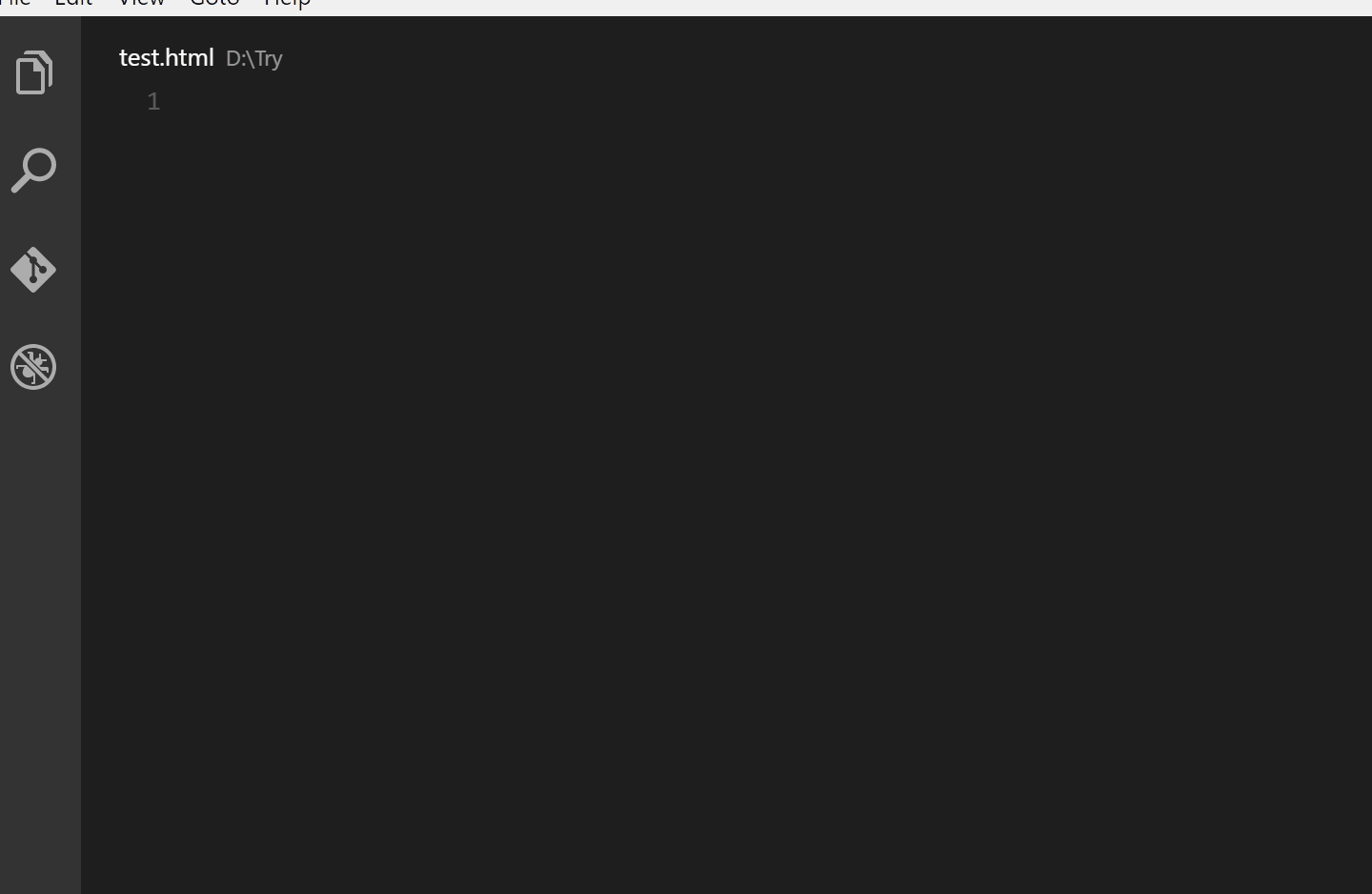
Auto Rename Tag
Automatically rename paired HTML/XML tag, same as Visual Studio IDE does.
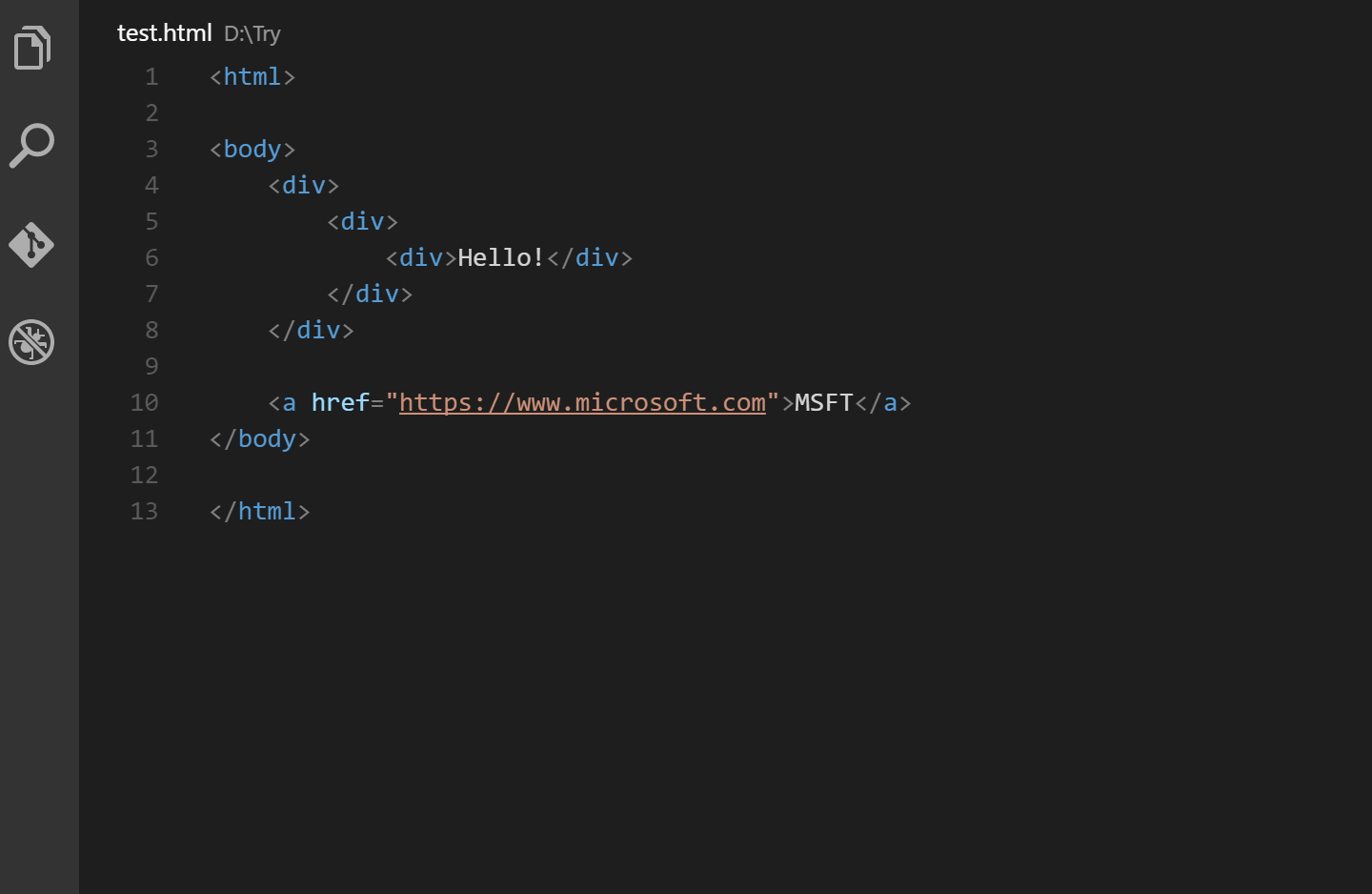
Bracket Pair Colorizer
This extension allows matching brackets to be identified with colours. The user can define which characters to match, and which colours to use.
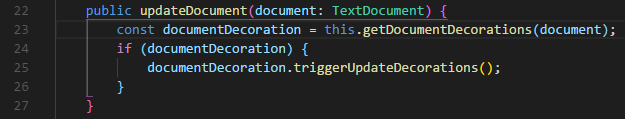
ESLint
A pluggable and configurable linter tool for identifying and reporting on patterns in JavaScript. Maintain your code quality with ease.
https://marketplace.visualstudio.com/items?itemName=dbaeumer.vscode-eslint
GitLens
GitLens is an open-source extension for Visual Studio Code created by Eric Amodio. While GitLens is generously offered to everyone free of charge.
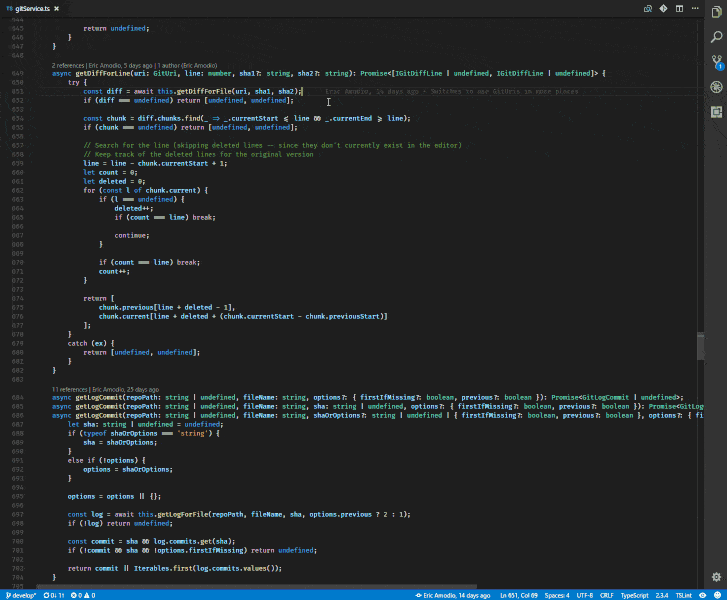
Import Cost
This extension will display inline in the editor the size of the imported package. The extension utilizes webpack with babili-webpack-plugin in order to detect the imported size.
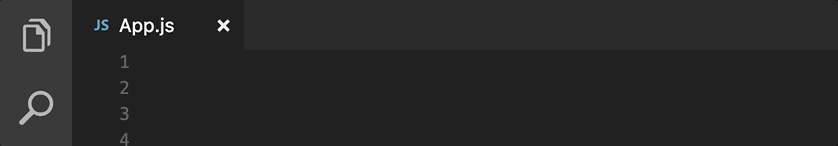
Python
A Visual Studio Code extension with rich support for the Python language (including Python 3.6), including features such as linting, debugging, IntelliSense, code navigation, code formatting, refactoring, unit tests, snippets, and more!
https://marketplace.visualstudio.com/items?itemName=ms-python.python
TODO Highlight
Highlight TODO,FIXME or any annotations within your code.
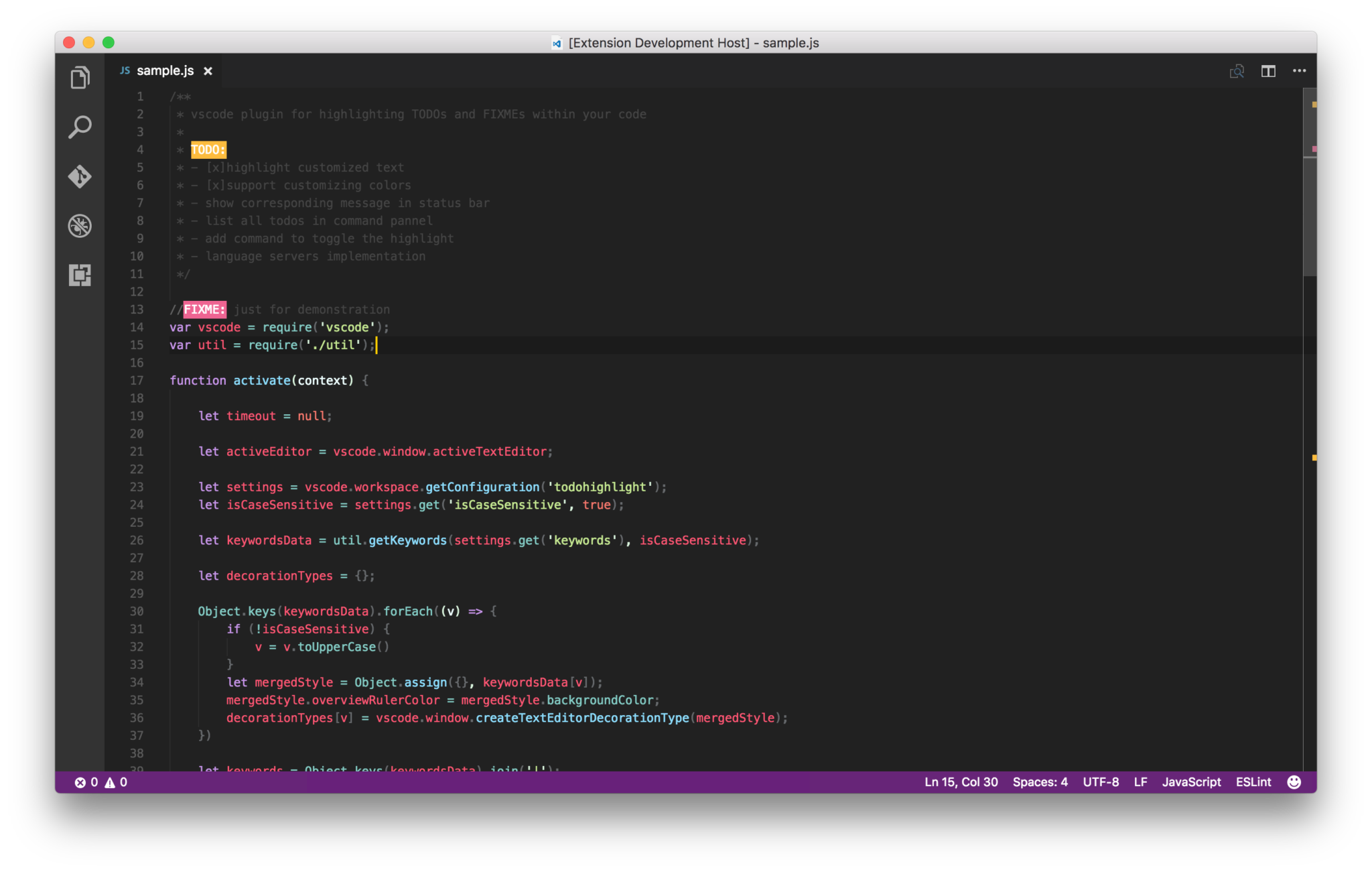
Vetur
Vue tooling for VS Code, powered by vue-language-server.
https://marketplace.visualstudio.com/items?itemName=octref.vetur
vscode-icons
A collection of icons for virtually any file.