In this tutorial, you’ll learn how to select an HTML element using $refs in Vue.js.
Instead of using a querySelector you can simply assign a ref to an HTML element, e.g. to a list:
<ol ref="list">
<li v-for="todo in todos">{{ todo.text }}</li>
</ol>Now, we can access the “list” element using Vue.js.
new Vue({
el: "#app",
data: {
todos: [
{ text: "Learn JavaScript", done: true },
{ text: "Learn Vue", done: true },
{ text: "Build something awesome", done: true }
]
},
methods: {},
mounted() {
console.log(this.$refs.list)
}
})The following output will be printed in the developer’s console:
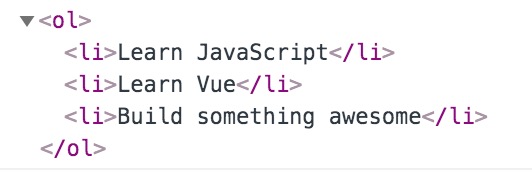
You can also learn how to call a child function using refs in Vue.js.
If you find this post useful, please let me know in the comments below.
Cheers,
Renat Galyamov
Want to share this with your friends?
👉renatello.com/vue-js-select-html-element
PS: Make sure you check other Vue.js tutorials, e.g. force reload the current page/component in Vue.js or using Vue.js (Angular/React) for building prototypes.