In this two-minute tutorial, I want to show how to quickly turn your boring GitHub profile page into something more personal, like this:
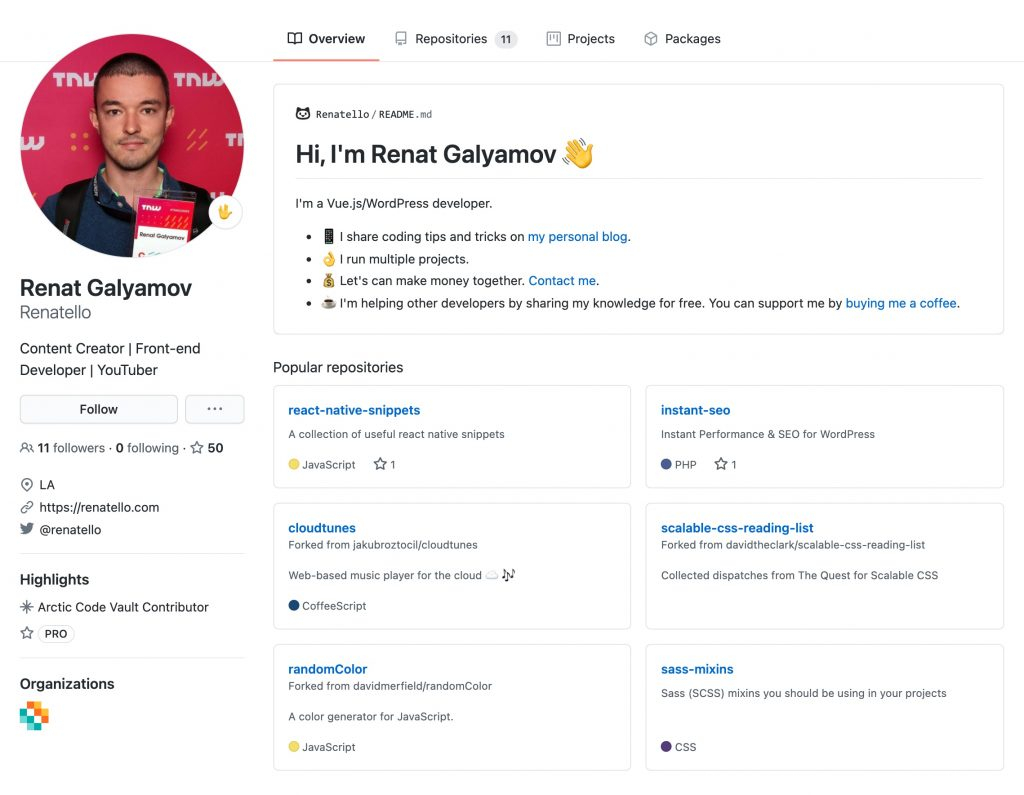
I recently came across this little feature that will make your GitHub profile stand out.

Step 1
Create a public repository that matches your GitHub username. E.g. username is ‘Renatello’.
I created a repository https://github.com/Renatello/Renatello
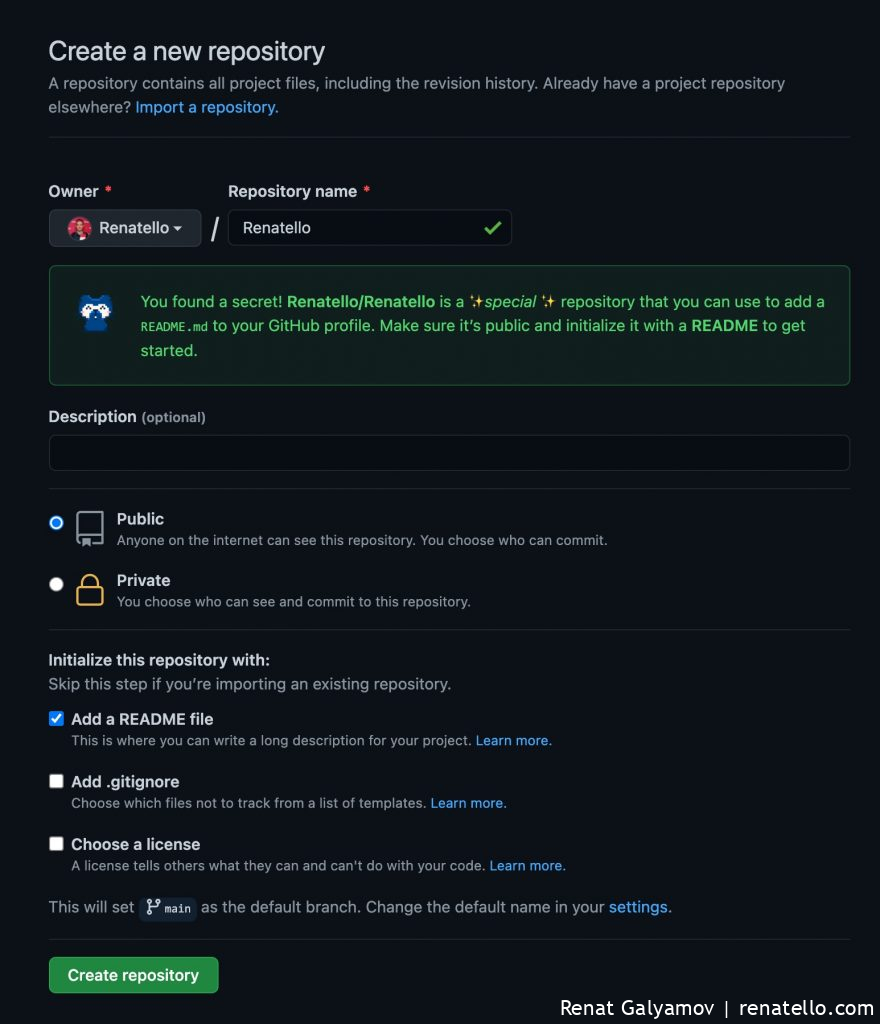
Make sure you make it public and add a README file. Although, you can add a README file later.
Step 2
This is where the fun part begins. Once you’ve created your *special* repository and added a README file you can start customising your profile page.
You can use native GitHub markup to tweak the README file. Whatever you add to that file will show up at the top of your profile page.
That’s it.
If you find this post useful, please let me know in the comments below.
Cheers,
Renat Galyamov
Want to share this with your friends?
👉renatello.com/github-profile
PS: Make sure you check other posts e.g. how to how to have multiple GitHub repositories on the same server, how to check if a user has scrolled to the bottom in Vue.js or how to do Vue.js polling using setInterval().
Thanks, used your advice in my git
You’re very welcome!